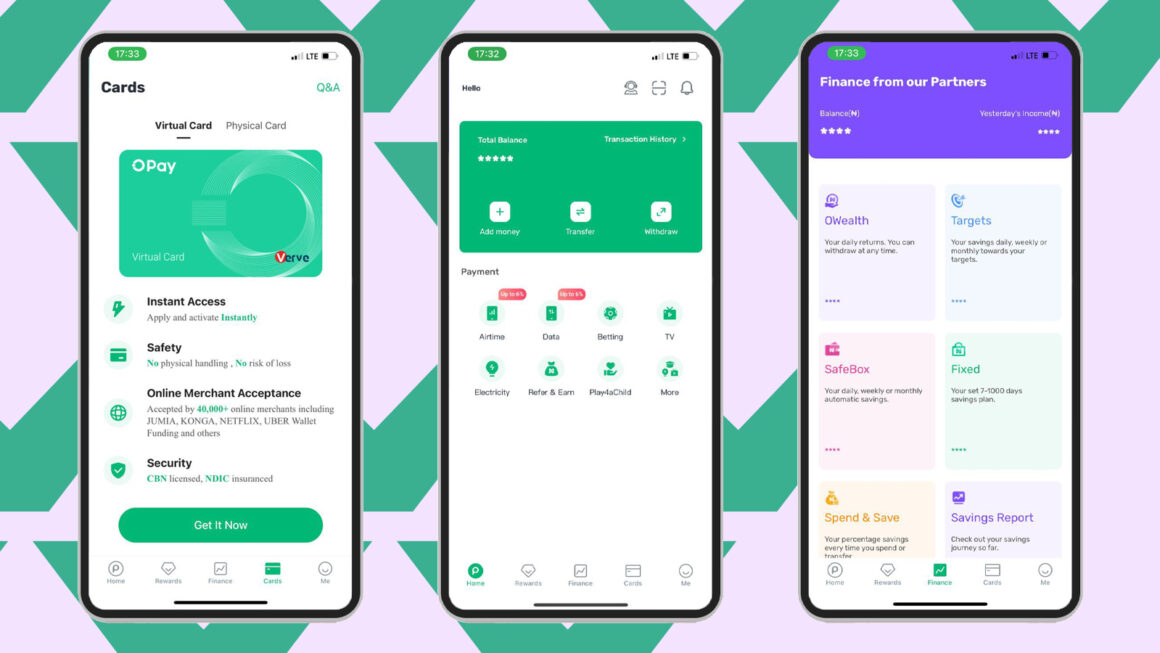Many users ask, “How to delete transaction history on OPay?” However, due to financial regulations, OPay does not allow users to delete their transaction history. Government regulations require financial institutions to keep transaction records for security, fraud prevention, and tax compliance.
Can You Delete OPay Transaction History?
The short answer is No. OPay, like other financial platforms, is legally required to maintain transaction logs. These records help ensure transparency and accountability in financial transactions. However, you can archive your transaction history to keep it organized.
How to Archive OPay Transaction History
While you cannot delete your transaction history, you can use OPay’s Archive feature to organize past transactions. Here’s how:
- Open the OPay app on your mobile device.
- Log in to your account.
- Tap on the “Activity” tab.
- Navigate to “Transaction History”.
- Look for the “Archive” option.
- Select transactions you want to archive using checkboxes or icons.
- Review your selection to ensure accuracy.
- Tap “Confirm” to complete the archival process.
How to Delete Transaction History on OPay by Deleting Your Account
Since OPay does not provide an option to delete transaction history, the only way to remove your transaction records permanently is to delete your OPay account. If you choose this option, keep in mind that all your data, including balance and linked payment methods, will also be removed.
Steps to Delete Your OPay Account
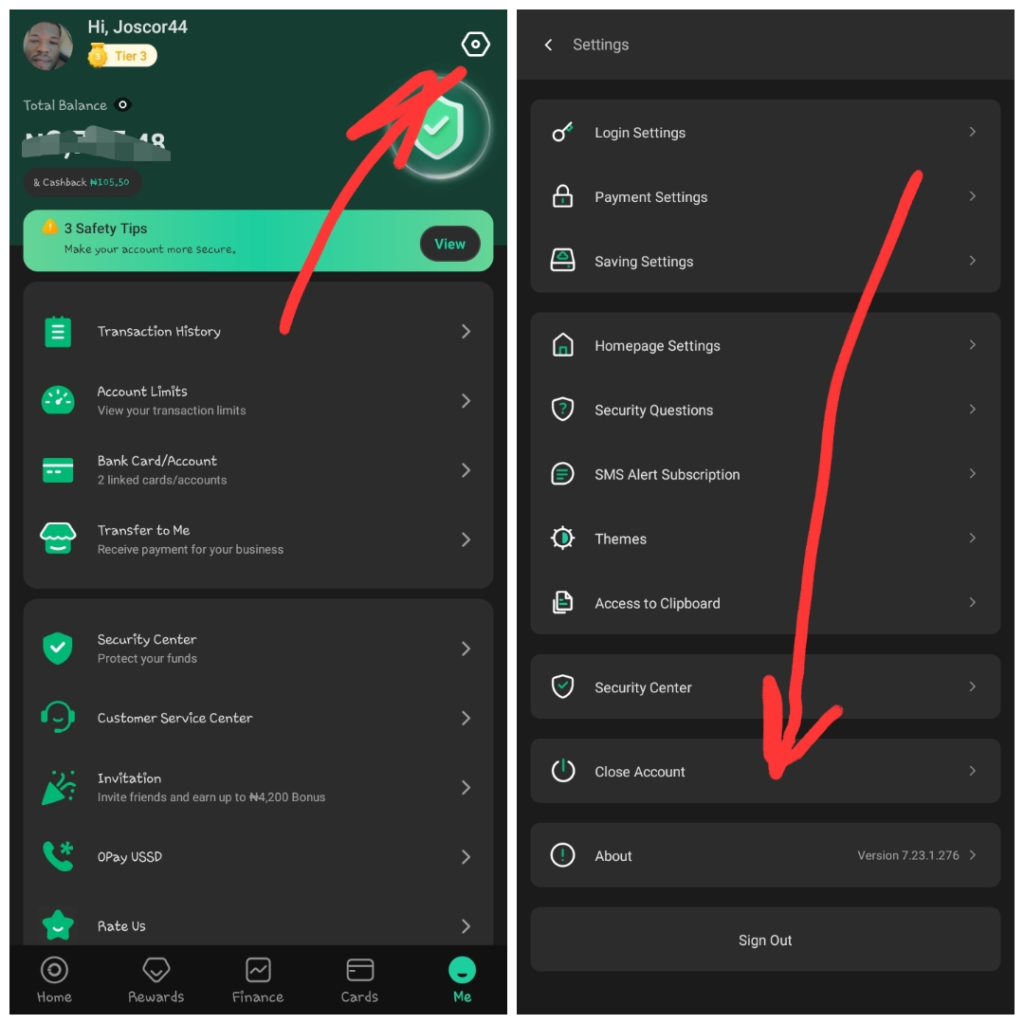
- Open the OPay app and log in.
- Navigate to “Settings”.
- Scroll down and tap “Account Management”.
- Select “Close Account”.
- Follow the on-screen prompts and confirm the request.
- OPay may ask you to verify your identity for security purposes.
- Once confirmed, your account and transaction history will be permanently deleted.
Note: Deleting your OPay account is irreversible, and you won’t be able to retrieve any data once the process is complete.
Alternative Methods to Manage Your OPay Transactions
If you want to hide or manage your transaction history without deleting it, consider these alternatives:
Turn Off Transaction Notifications
If you don’t want to see transaction details frequently, you can disable push or SMS alerts:
- Open OPay App > Settings > Notifications.
- Toggle off transaction notifications.
Use a Different Account for Sensitive Transactions
Some users prefer to use multiple OPay accounts for different types of transactions, keeping certain activities separate.
Contact OPay Customer Support
If you have privacy concerns, you can contact OPay for assistance:
- Phone: +234 700 888 8328 (24/7 customer support)
- Email: ng-support@opay-inc.com
- Live Chat: Available in the OPay app
- WhatsApp: +2349165998936
Why Does OPay Restrict Transaction History Deletion?
Many users wonder why they can’t simply delete their transaction history. The key reasons include:
- Regulatory Compliance: Financial institutions are legally required to store transaction history for security and fraud prevention.
- Audit and Security Purposes: Keeping transaction records helps track fraudulent activity and ensures financial integrity.
- Taxation and Legal Evidence: Governments use transaction records to monitor tax compliance and resolve disputes.
Pros and Cons of Deleting Your OPay Account
If you decide to delete your account to remove your transaction history, consider the pros and cons:
Pros
- Permanent removal of all personal and transaction data.
- Increased privacy and security from unauthorized access.
- Eliminates transaction tracking and notifications.
Cons
- Loss of all funds if not withdrawn beforehand.
- No access to transaction records for dispute resolution.
- Inconvenience of setting up a new account if needed in the future.
Conclusion
Unfortunately, OPay does not allow users to delete their transaction history, as this is required by law. However, you can archive transactions to keep them organized. If you want to completely erase your transaction history, the only solution is to delete your OPay account. If you need further assistance, reach out to OPay’s customer support for guidance.
If OPay ever updates its policies to allow deletion, we’ll keep you posted!