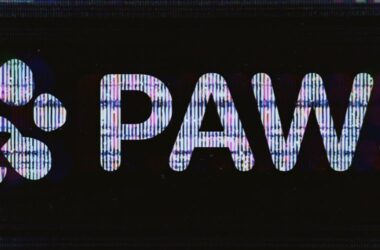Discover how to check BVN Status across all Nigerian banks. Step-by-step guide with USSD codes, mobile banking apps, internet banking, and in-branch methods. Stay secure and avoid fraud.
If you operate a bank account in Nigeria today, you’ve probably heard of the BVN (Bank Verification Number). It’s an 11-digit number introduced by the Central Bank of Nigeria (CBN) to protect customers from fraud and to unify identity across all banks.
Think of it as your financial fingerprint. Whether you have one account or ten accounts spread across GTBank, Access, Zenith, UBA, First Bank, Polaris, or Fidelity, your BVN ties them all together under your identity.
But here’s the reality: many Nigerians don’t always remember their BVN when they need it most. Picture this — you’re applying for a loan, filling out an NYSC registration form, or setting up mobile banking. Suddenly, you’re asked to input your BVN. You freeze. Where’s that slip you got at registration? Did you save the number anywhere?
The good news is, you don’t need to panic. Checking your BVN today is simple and convenient. With just a few clicks on your phone — or even a quick USSD code — you can retrieve your BVN across all major Nigerian banks, whether you bank with GTB, UBA, Zenith, First Bank, Access, Fidelity, or others.
In this comprehensive guide, you’ll learn:
- The importance of BVN and why it matters for your banking security.
- Different ways to check your BVN (USSD, bank apps, online banking, SMS, and at the bank).
- Specific BVN checking steps for all Nigerian banks.
- Safety tips for keeping your BVN secure.
- Frequently asked questions about BVN.
- How BVN connects to Nigeria’s bigger vision of financial inclusion and digital banking.
By the end of this article, you’ll be able to check your BVN from any bank quickly and confidently — without stress, without panic.
How to Check BVN for All Nigerian Banks
There are several ways to check your BVN depending on your bank, mobile network, and whether you have internet access. Here’s the breakdown:
The easiest and fastest method is by using the official CBN-approved USSD code.
-
Go to your phone’s dialer.
-
Dial *565*0#.
-
Press send (make sure you’re using the phone number linked to your bank account).
-
Your 11-digit BVN will appear on your screen.
Important Notes:
-
This works on MTN, Airtel, Glo, and 9mobile.
-
You must dial from the number you used for BVN registration.
-
Service fee: ₦20 will be deducted from your airtime.
This method works for all Nigerian banks including:
-
GTBank
-
Access Bank
-
Zenith Bank
-
First Bank
-
UBA
-
Polaris Bank
-
Fidelity Bank
-
Union Bank
-
Stanbic IBTC
-
Sterling Bank
-
FCMB
-
Wema Bank
-
Unity Bank
How to check BVN Status via Bank Mobile Apps
If you use your bank’s official mobile app, you can easily retrieve your BVN.
Steps (general):
-
Log in to your bank’s mobile app.
-
Navigate to Account Information / Profile / Settings.
-
Your BVN is usually displayed alongside your account details.
Example:
-
GTWorld (GTBank App): Go to Profile → BVN displays.
-
AccessMore (Access Bank): BVN shows under account details.
-
UBA Mobile App: Check Profile section.
-
Zenith Bank App: Account Information tab.
How to check BVN Status via Internet Banking
If you use online banking:
-
Log in to your bank’s internet banking portal.
-
Navigate to your Account Information.
-
Your BVN should be displayed.
This is useful if you don’t have your phone’s registered SIM available.
Checking BVN at the Bank Branch
For those who prefer physical confirmation:
-
Visit any branch of your bank.
-
Go to the customer service desk.
-
Provide a valid means of identification (ID card, ATM card, or account details).
-
Request your BVN — staff will print or write it for you.
Checking BVN via SMS Alerts (Bank-Dependent)
Some banks display your BVN in SMS alerts (though not all). If you still have your registration slip or old SMS confirmation, you may find it there.
Key Takeaway:
-
Quickest method: Dial 5650# from your registered SIM.
-
Free methods: Use your bank’s app or internet banking.
-
Reliable fallback: Visit your bank branch.
Next, I can expand into Bank-Specific BVN Checking Instructions (like GTBank, Access, Zenith, UBA, First Bank, etc.), since many Nigerians search for “How to check BVN in [specific bank]”.